Compare¶
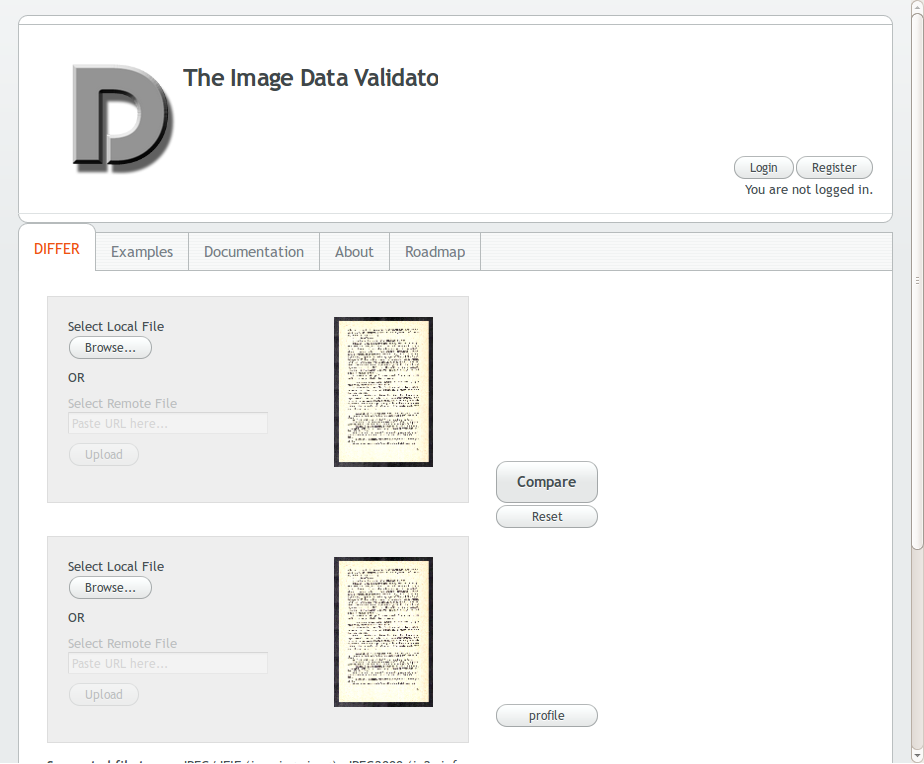
Compare two files¶
Wait Until Page Contains You are not logged in.
Choose File xpath=//input[@name="PID25_file"] /opt/differ/docs/images/TIFF/1002186430_000015.tif
Choose File xpath=//input[@name="PID32_file"] /opt/differ/docs/images/JP2/1002186430_000015 kvalita 100.jpf
Sleep 15s
Capture Page Screenshot differ-compare-01.png
Submit compare
Maximize Browser Window
Sleep 20s
Capture Page Screenshot differ-compare-02.png
Note
An application does not send any email to confirmation.
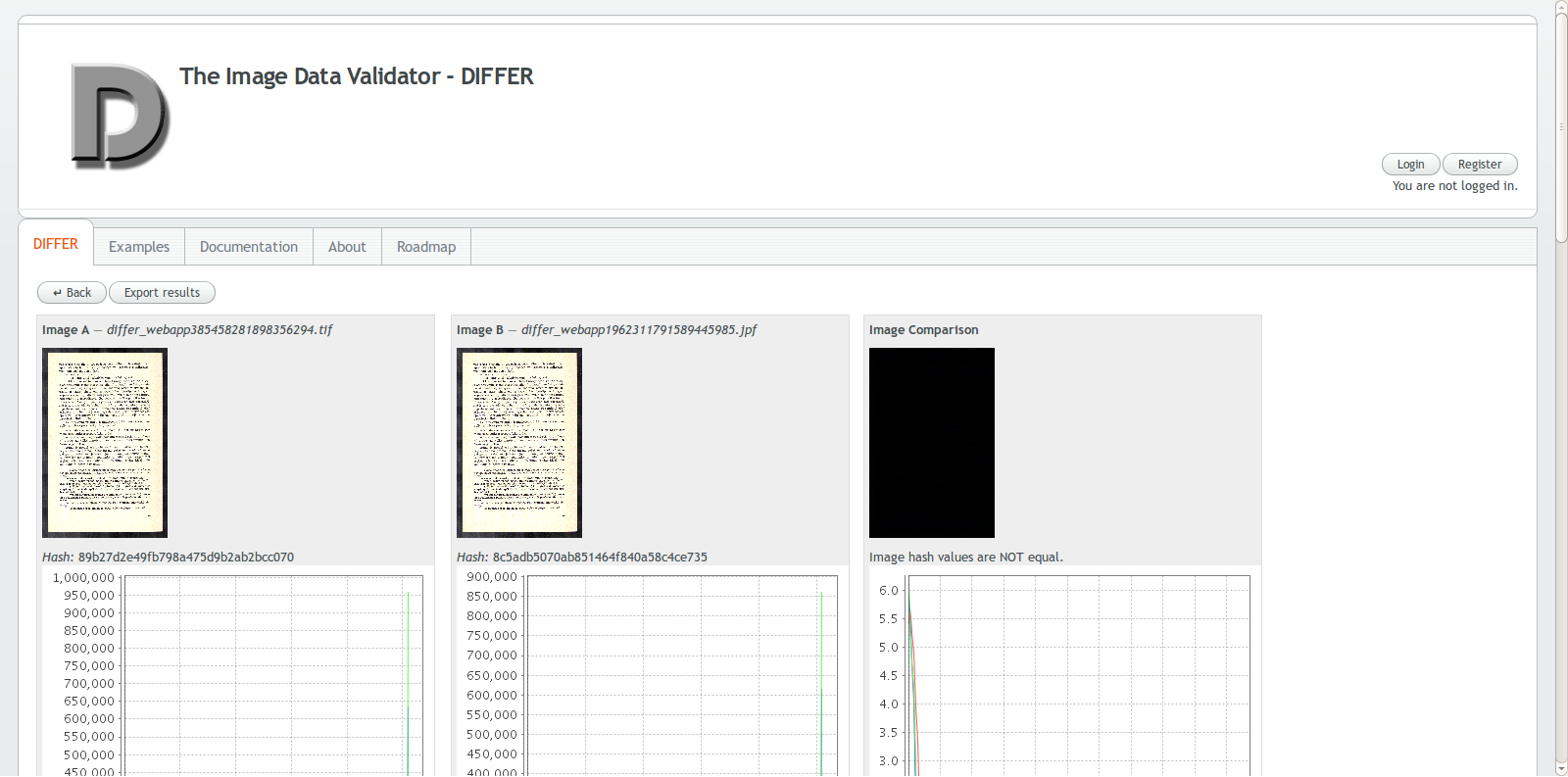
Note
When processing images you can see box with progress of processing. You can view what extractors are being used.
For each window you can see:
- image with histogram
- metadata table
Note
They are the same as for Proceed.
The table describes properties of an image.
| key | name of a property |
| source | name of a proper extractor |
| value | value of a property |
| unit | unit of a property |
Metadata table is splitted into four sections:
used extractors:
extractors that were used to get properties.
identification:
properties regarding to image file. And basic properties.
validation:
informations about format of an image. If an image format is corrupted, ...
characterization:
informations regarding to image. What colors were used. Color depth, ...
others
More informations with various importance.
Lines can be drawn with color:
red:
If a property of the first image differs than the property of the second image.
Note
You can click on a table header to sort lines.
Lines with property values can be drawn with color:
red:
There are more values for the same property. So some extractor provided other value than other one.
green:
Both images has the same value or a given property.
